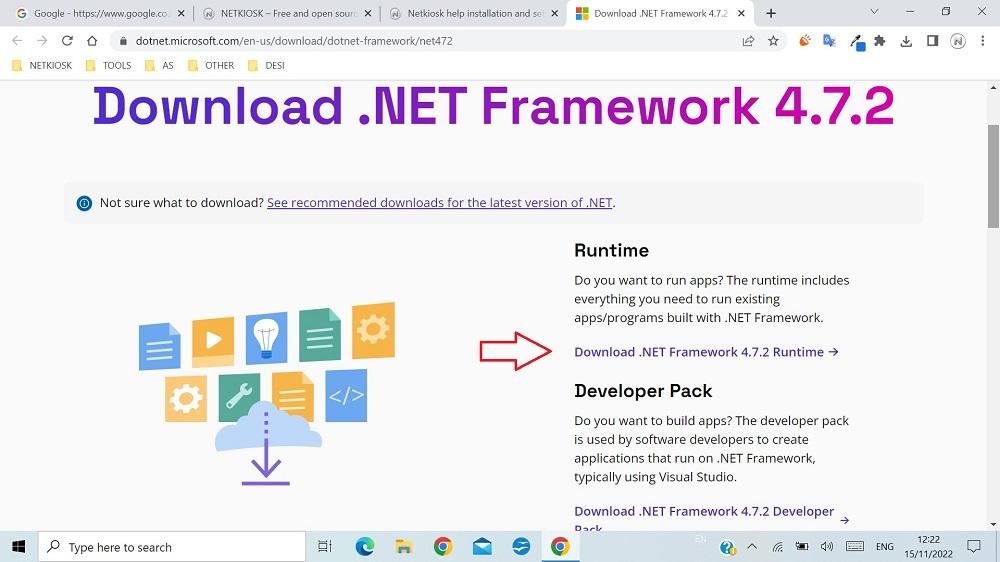Netkiosk Help
If you have any questions or need help please contact us and we’ll assist you.
Microsoft requirements.
Netkiosk imperi requires Microsoft .NET Framework 4.7.2
Netkiosk Khroma requires Microsoft .NET Framework 4.7.2

Microsoft .NET Framework 4.7.2 is already installed by default on Windows 10 and 11.
Install these if Netkiosk does not run properly for you the first time. They are also included with the NetkioskSetup.exe installation program and you will find copies of them on your Windows desktop. To make sure you have the latest version you can also download them here.
NET Framework is required by Windows for any App developed using Microsoft Visual Studio.You only need to install these ones on the PC where you run Netkiosk. We keep the installation separate in case you already have them installed. You can download Microsoft .NET Framework 4.7.2 from the official Microsoft website.
Download Microsoft .NET Framework 4.7.2
(Opens the download page on the Microsoft website).
Microsoft requirements.
Netkiosk imperi will NOT work without it!
Netkiosk Khroma does NOT need these.

2) Netkiosk imperi requires Microsoft Visual C++ Redistributal.
To be able for Netkiosk imperi to run it needs Microsoft Visual C++ Redistributal. This is very common for Windows application developed using Visual Studio such as Netkiosk. (This might not be installed on your Windows version.) To make it easier for you we have included the latest versions with the installation. But you can also download these direct from the Microsoft website.
Download Microsoft Visual C++ Redistributable.
(Opens the download page on the Microsoft website)
NOTE: Netkiosk requires BOTH vc_redist.x86 and vc_redist.x64 to work properly.
After you have downloaded Microsoft Visual C++ redistributals you install them both. You only need to install these ones on each PC where you will run Netkiosk. Netkiosk will then start as expected.
Below a screen shot from the Microsoft website with the version you need.
Installing Netkiosk on Windows 10 and 11

It is completely safe to install Netkiosk on Windows 10 and 11. The security window is common on Windows 10 and 11. The same applies to other Netkiosk versions. You can, of course, run your own virus scan if you don’t trust us 100%
Option 1
Right click on the Netkiosk installation program. Click unblock and click apply.
Option 2
1) Click on more info. 2) Click run anyway. 3) Continue with the installation of Netkiosk.
Netkiosk imperi updates
Netkiosk is constantly being updated with new features and security options. We’ll update Netkiosk to maintain maximum security and ease of use. We’ll check if any Chromium updates will benefit our custom chromium version and, of course, our users. Only then will we decide if we’ll implement these updates in Netkiosk. As our chromium version is a secure kiosk version we do not push automatic chromium updates.
Any core chromium updates we provide need to be manually installed by admin. Any updates are only provided twice a year for minimal interruption. Any updates can be directly downloaded via our website. We can provide you with an update at any time.
Netkiosk – Optional requirements
Adobe Acrobat Reader and Flash Player (Optional)
You need to make sure you have Adobe Acrobat Reader installed if you want to allow proper access to PDF files and your Flash player is up to date. Please note that running local PDF or html files is NOT allowed in Netkiosk. If you require this you will need to purchase one of our Enterprise versions. Note: Please make sure that you do not install, and try to run, each Netkiosk version on the same PC, at the same time.
Netkiosk – Optional reading
Related to Microsoft Visual C++ Redistributal
Microsoft Visual C++ redistributal is required to run any Chromium application developed using Visual Studio.
You only need to install these ones on the PC where you run Netkiosk. Microsoft Visual C++ redistributal is required on ALL Windows versions. It does not NOT come pre-installed with any Windows version.
If you are an IT expert and want to read why Netkiosk needs this.
Microsoft Visual C++ Redistributal Supported Operating System
Windows 11, Windows 10, Windows 7 Service Pack 1, Windows 8, Windows 8.1, Windows Server 2003 Service Pack 2, Windows Server 2008 R2 SP1, Windows Server 2008 Service Pack 2, Windows Server 2012, Windows Vista Service Pack 2.
For additional information on Operating System support, see the Visual Studio C++ Compatibility page.